On the first day of IT class, I had learnt to create a Group in Yahoo. A Group is a place where you can invite your friends to become group members and have discussion in the group. You can exchange idea or opinion among your group members in the group. It is not difficult to create a Group. You just need to follow a few steps.
Step 1: Log in to your Yahoo account.
Step 2: Click on "Start your group".
Step 3: You can choose your Groups Category. You can either choose your group category in the list or you can type in the space prepared to search the group categories that you want and not in the list.
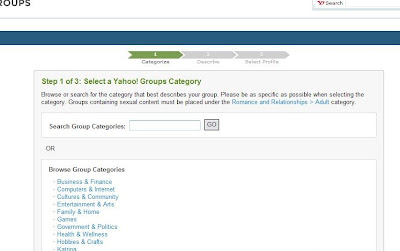
Step 4: To be more specific to categorize your group, you need to choose the group category that are more specific again.
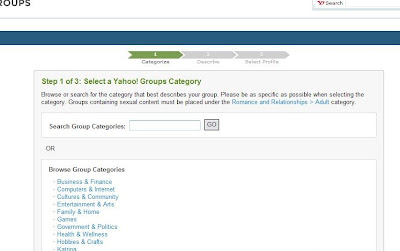
Step 4: To be more specific to categorize your group, you need to choose the group category that are more specific again.
Step 5: You can either continue to search for Group Category that best descibes your Group or if the Group Category that your choose in the previous is enough to describe your Group, you can click on "Place my group here" to continue to the next step.
Step 6: Decribe your Group. You need to fill in some details about your Group. Afer filling all the details,click on "Continue".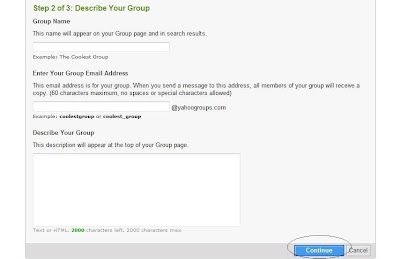
Step 7: The last step. Select your Yahoo! profile and email address for your Group. Then click on "Continue". Then after this, you will have your own Group.
Step 6: Decribe your Group. You need to fill in some details about your Group. Afer filling all the details,click on "Continue".
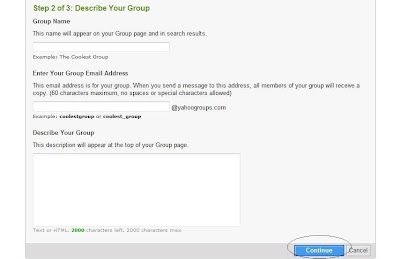
Step 7: The last step. Select your Yahoo! profile and email address for your Group. Then click on "Continue". Then after this, you will have your own Group.
After your group have created, you can start to invite your friends to join your group. Then, you can post messages in your group so that you can have discussion with your members. You can share photo or file with your friends in the group. As the group owner, you can also edit the membership in order to prevent people tht you don't know to join the group.





0 comments:
Post a Comment